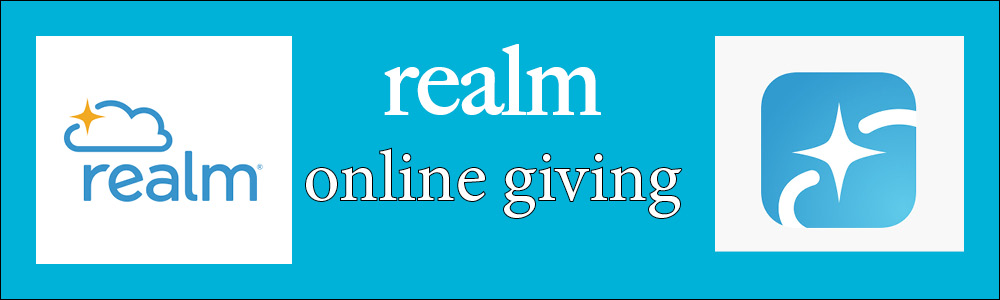Realm Welcome to Emmanuel's Online Church Management SignupPlease read the information below which should guide you in setting up access so you can login into your stored information.Our church management software is being updated and we are transitioning to a new format called Realm. If you are a member or an active attender of Emmanuel, you may already have an email on file. If so, then you should be able to use the link below to sign in and you would most likely be asked to change your password.Many of you should be receiving an email invite which will allow you to set up your own password. If either of these methods are not available to you, contact Bro. Eugene or Teresa in the office (662-226-5316) and we will be glad to assist you.To register for Realm, please click the following link:Realm Registration and SignupIf you already have a Realm Login, click the following link to sign in:Realm Sign-InVERY IMPORTANT NEWS CONCERNING THE REALM APP: Don’t download the APP until you’ve established your account. The Online Giving Portalwill also change. For those who have regular, scheduled giving, the transition should not affect you. Anyone else, will need to login to update their account information. If you need any assistance, please contact Bro. Eugene or Teresa Jackson and we will be glad to help. Thanks for your patience during this transition.
Realm: Get the Realm Connect App for your Mobile Device
The Realm Connect App is a great way for our church to connect together. We all know that being the church doesn't just happen AT church! Download the Realm Connect App and take your church life with you, wherever you go.
GETTING THE APP 1) First, you must set up a Realm account. If you have not received an email invitation or are new to EBC, please contact us at 662-226-5316 and we will be glad to assist you. 2) After you have a Realm account, download the mobile app by going to the App Store or Google Play. This app is offered by ACS Technologies Group, Inc. 3) *IMPORTANT* When you first open the app, scroll to the bottom and click "Already have an account? Log in here". Then log in with your account credentials. 4) To manage your notifications, open the app and click MORE in the lower right corner. 5) Click SETTINGS. 6) For each of your groups, select your preferences. SPECIAL NOTE: Don't DOWNLOAD THE REALM APP until you've established your account. ONLINE GIVING PORTALThe online giving portal is being updated For those who have scheduled giving, the transition should not affect you. Anyone else, will need to login to update their account information. If you need any assistance, please contact Bro. Eugene or Teresa Jackson and we will be glad to help. Thanks for your patience during this transition.
|
|